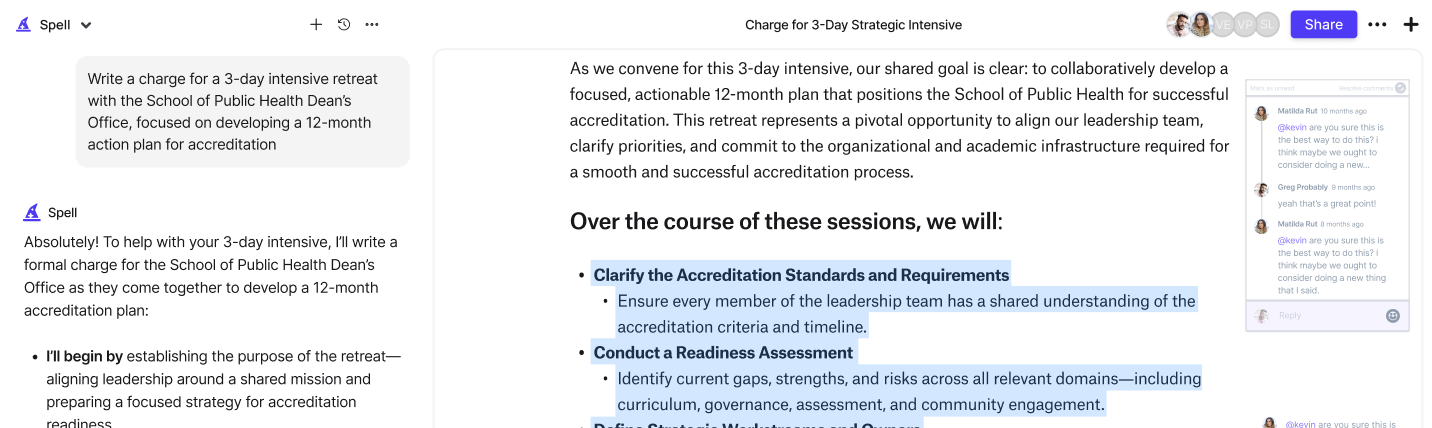All posts
How to Change Margins in Google Docs
Changing the margins in Google Docs might seem like a small detail, but it can make a world of difference in how your document looks. Whether you're preparing a professional report, a school essay, or just a quick note, getting the margins right is crucial for creating a polished appearance.
How to Delete a Blank Page in Word
We've all been there: you're scrolling through a Word document, and suddenly, an annoying blank page appears out of nowhere. It's like the uninvited guest at a party that refuses to leave.
How to Do a Hanging Indent in Word
Hanging indents might sound like something from a home improvement show, but they're actually a handy formatting tool in Microsoft Word. Whether you're working on an academic paper, a bibliography, or just want to add some flair to your document, knowing how to create a hanging indent can be quite useful.
How to Indent on Google Docs
Indentation in Google Docs might seem like a small detail, but it can make a big difference in how your document looks and reads. Whether you're working on a school paper, a business report, or just about any written project, knowing how to properly indent your text can help your document look polished and professional.
How to Make a Copy of a Word Document
Copying a Word document might seem like a simple task, but it's one of those everyday skills that can save you a ton of time and headaches. Whether you need to create a backup, share a document with a different team, or just make some edits without losing the original, knowing how to make a copy is crucial.
How to Select All in Word
Have you ever been in the middle of a massive Word document, scrolling endlessly, trying to select everything for a quick edit or format change? It's a common scenario.
How to Strikethrough on Google Docs
In Google Docs, striking through text is like adding a big, bold 'never mind' to your document. It's useful for showing edits or just having fun with your writing.
How to Use Google Docs
You're staring at a blank document, fingers hovering over the keyboard, and the cursor blinking at you like a little beacon of creativity. Enter Google Docs.
How to Use Notion
Notion is the Swiss army knife of productivity tools. Whether you're juggling work tasks, personal projects, or just trying to keep your life organized, Notion provides a flexible and all-encompassing platform to manage everything in one place.
How to Use OneNote
OneNote is like that trusty notebook you carry everywhere, but with an endless supply of pages, colors, and ways to organize your thoughts. Whether you're managing a home project, taking meeting notes, or planning a vacation, OneNote offers a flexible canvas to jot down ideas, create plans, and share information.
How to Write a Conclusion
Wrapping up a piece of writing can sometimes feel like an afterthought, but the conclusion is where you leave a lasting impression. Whether you're crafting an essay, a report, or even a blog post, the way you finish can make all the difference.
How to Write a Letter
Writing a letter might seem a bit old-fashioned these days, yet there's something undeniably charming about putting pen to paper (or fingers to keyboard) to communicate your thoughts. Whether it's a heartfelt note to a friend or a formal business letter, knowing how to craft a well-written letter can make all the difference.