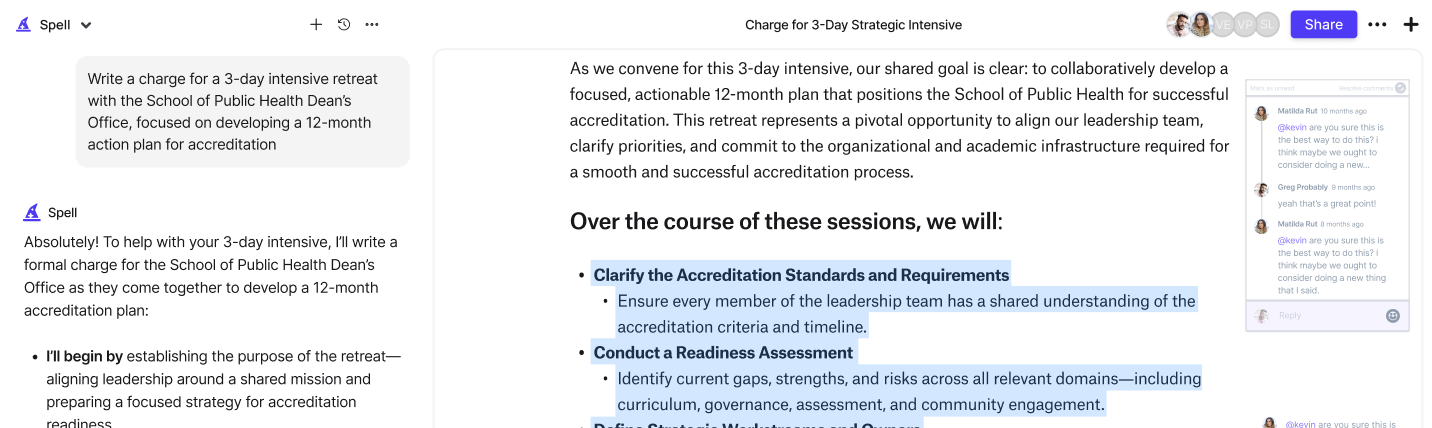All posts
How to Write an Abstract
Writing an abstract might seem like a small task compared to the full research paper or project it represents, but it's an art in itself. The abstract is your chance to make a first impression, and a well-crafted one can entice readers to explore your work further.
How to Write an Introduction
Writing an introduction can sometimes feel like the hardest part of crafting a document. Whether it's an essay, a report, or even a cover letter, getting started often sets the tone for everything that follows.
How to Add Footnotes in Word
Footnotes in Microsoft Word are like the sidekicks to your main content, offering extra information, citations, or playful asides without cluttering up the main text. If you've ever found yourself needing to add a bit of extra info to your document without disrupting its flow, footnotes have got your back.
How to Add Page Numbers in Google Docs
Google Docs is a go-to for many when it comes to creating and sharing documents. But sometimes, it's the little things.
How to Clear Formatting in Word
Formatting in Microsoft Word can be a lifesaver when you want to make your document look professional and polished. But what happens when things go a bit haywire?
How to Do Subscript in Google Docs
Google Docs is a fantastic tool for writers, students, and professionals alike. But sometimes, you need a bit more finesse.
How to Draw on Google Docs
Google Docs has long been a go-to tool for creating and sharing documents with ease. But did you know it also has some handy drawing features?
How to Duplicate a Page in Word
Duplicating a page in Microsoft Word might sound simple, but it can be a bit tricky if you're not familiar with the ins and outs of the software. Whether you're compiling a lengthy report or crafting a visually appealing brochure, knowing how to duplicate a page can save you a lot of time and effort.
How to Insert a Line in Word
Inserting a line in Microsoft Word might seem like a simple task, but it can make a world of difference in organizing your documents. Whether you're separating sections in a report or adding emphasis to a part of your text, a well-placed line can add clarity and professionalism.
How to Make a Table of Contents in Word
Creating a table of contents in Microsoft Word can be a real lifesaver, especially when you're working on lengthy documents like reports or academic papers. It not only makes your document look professional but also helps readers navigate through your work with ease.
How to Make Google Docs Dark Mode
Sometimes the bright white background of Google Docs can feel like staring into a flashlight. If you're like many of us who prefer a darker screen to ease the strain on your eyes, you'll be interested in setting Google Docs to dark mode.
How to Recover an Unsaved Word Document
Losing an unsaved Word document can feel like a nightmare, especially after pouring your heart into your work. But don't worry.