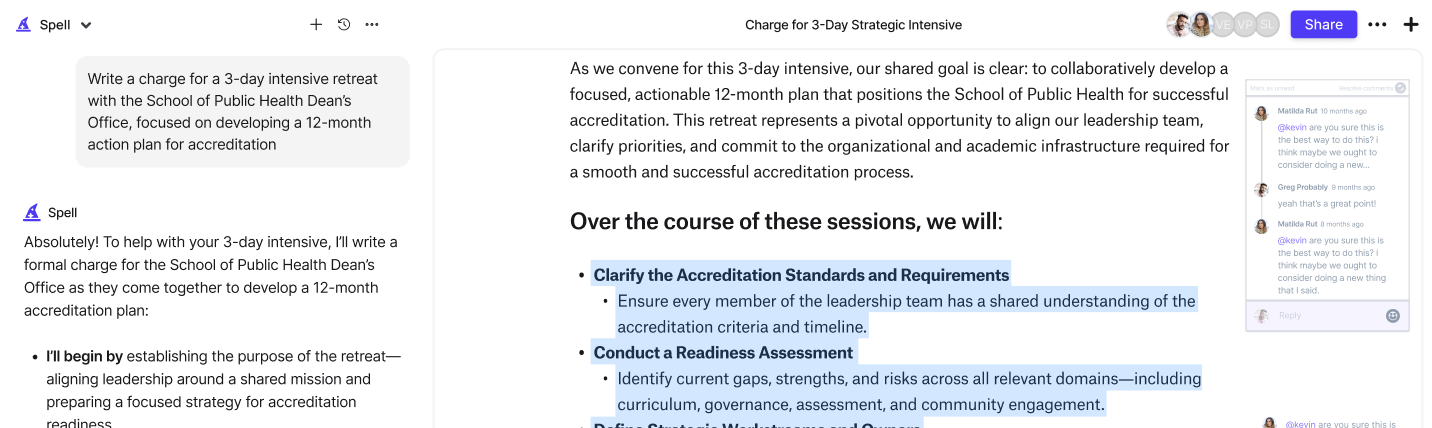All posts
How to Add Fonts to Google Docs
Google Docs is a fantastic tool for writing, collaborating, and sharing documents in real-time. But let's be honest, the default font options can leave you craving more creativity.
How to Highlight in Google Docs
Highlighting text in Google Docs is like adding a splash of color to your notes, making important points pop out immediately. Whether you're a student annotating lecture notes or a professional preparing a report, knowing how to highlight can make your documents more effective and visually appealing.
How to Insert a Signature in Google Docs
Getting a signature into Google Docs might seem like a small task, but it can make a big difference in how your document looks and feels. Whether you're sending a letter, signing off on a report, or just adding a personal touch, a signature can add a layer of professionalism.
How to Make a Google Doc
Creating a Google Doc is straightforward, but there's more to it than just opening a blank document. Whether you're organizing your thoughts, drafting a report, or collaborating with others, knowing how to make the most of Google Docs can streamline your workflow.
How to Make Columns in Google Docs
Google Docs is packed with features that make document creation a breeze, but one function that often goes unnoticed is the ability to create columns. Whether you're working on a newsletter, a brochure, or just want to format your text in a more visually appealing way, columns can be a game-changer.
How to Number Pages in Google Docs
Page numbers are the unsung heroes of any document. They quietly sit in the background, keeping everything organized and easy to navigate.