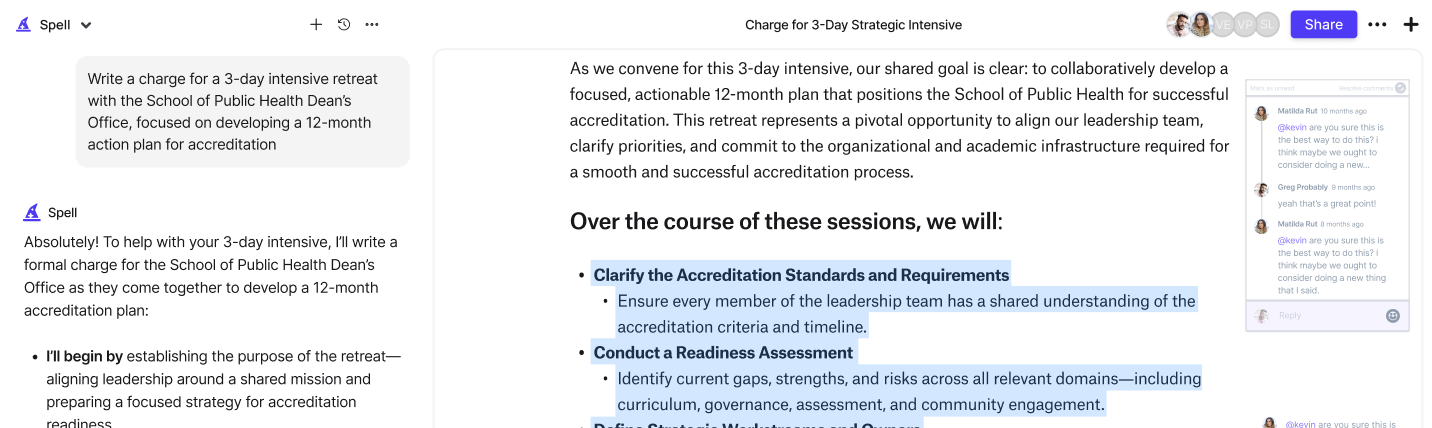All posts
How to Do a Mail Merge in Word
Mail merge is one of those features in Microsoft Word that can feel like magic once you get the hang of it. Whether you're sending out personalized letters, printing labels, or crafting custom emails, mail merge allows you to automate the process of inserting unique data for each recipient in your list.
How to Do Subscript in Word
When it comes to Word documents, making text stand out or convey specific meanings often requires more than just bold or italic formats. Whether you're adding chemical formulas, mathematical equations, or simply want to give your text a unique look, using subscript can be incredibly helpful.
How to Draw a Line in Word
Adding a line in Microsoft Word might seem straightforward, but it's surprising how many people overlook or struggle with this simple task. Whether it's for separating sections, creating a signature line, or just adding a bit of flair to your document, knowing how to draw lines can make your work look more organized and professional.
How to Insert a Section Break in Word
Ever felt like your Microsoft Word document is getting a bit too crowded or disorganized? Well, section breaks might just be your new best friend.
How to Remove a Hyperlink in Word
Hyperlinks in Word documents can be both a blessing and a curse. They're great when you want to direct someone to a specific webpage or a document, but they can become a bit of a nuisance when they start popping up everywhere, especially when you copy and paste text.