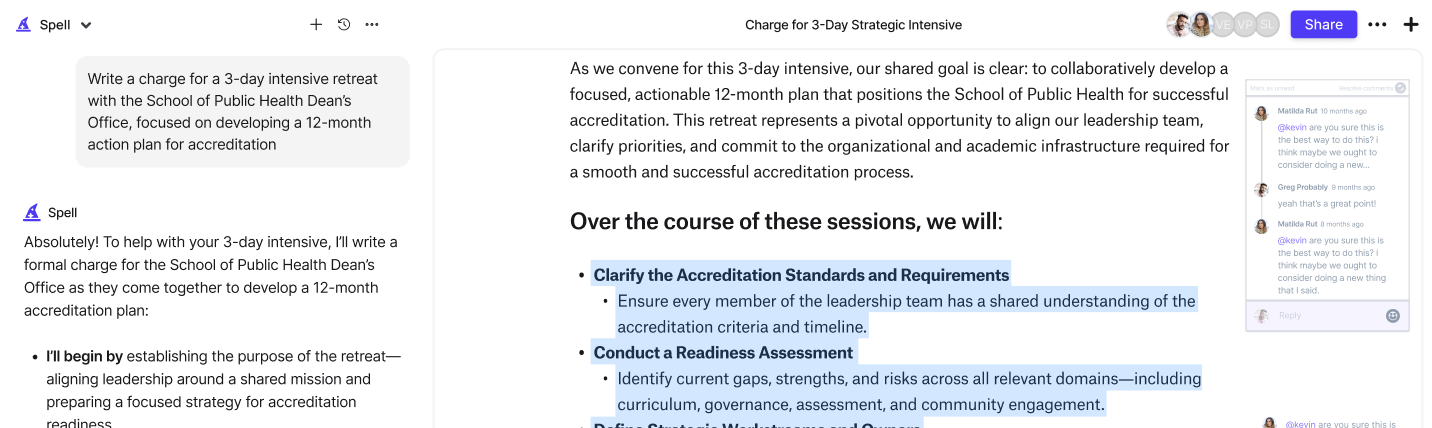All posts
How to Add a Border in Google Docs
Creating a border in Google Docs can add a touch of professionalism or help emphasize important sections of your document. Whether you're preparing a report, a flyer, or just want to make your text pop, borders can be very useful.
How to Delete a Table in Google Docs
Working with tables in Google Docs is usually a breeze, but what happens when you need to remove one? Whether you've accidentally added an extra table or simply want to tidy up your document, knowing how to delete a table is handy.
How to Download a Google Doc on iPhone
Downloading a Google Doc on an iPhone might seem trivial, but it's a handy skill to have under your belt. Especially when you find yourself needing to access documents offline or share them in a specific format.
How to Download a Google Doc
Downloading a Google Doc might seem like a simple task, but when you dive into the options available, it opens up a world of possibilities. Whether you're looking to share your doc with someone who prefers a different format or you need to save it on your device for offline use, knowing how to download it properly can make a big difference.
How to Flip an Image in Google Docs
Flipping an image in Google Docs might seem like a small detail, but it can make a big difference in how your document looks. Whether you're working on a presentation, a report, or simply want the perfect layout, knowing how to flip images can be a handy skill.
How to Make a Resume on Google Docs
Creating a resume can feel like a big task, especially when you want it to look polished and professional. But don't worry.