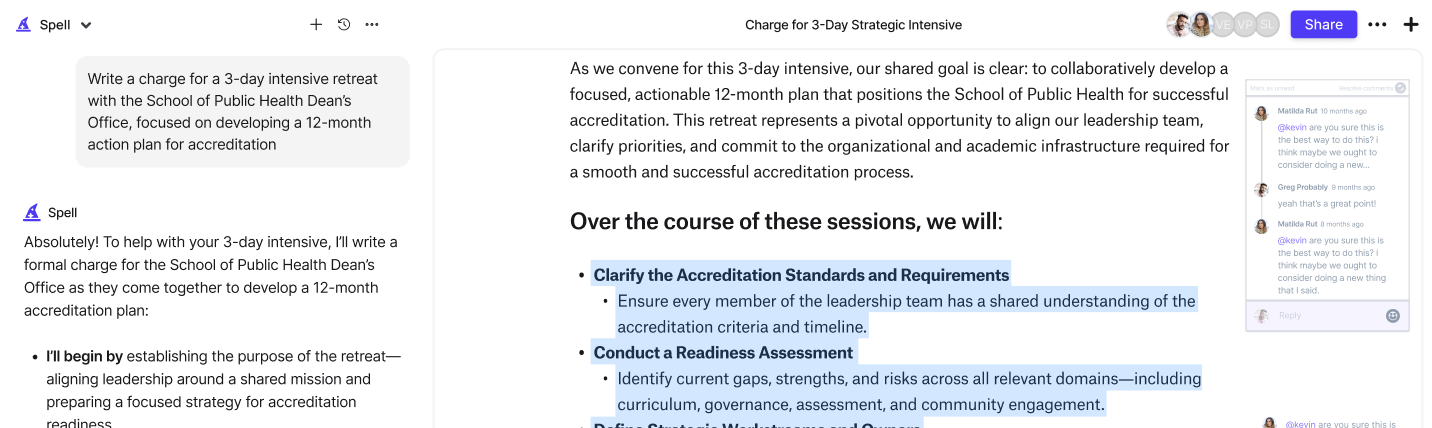All posts
How to Format a Book in Google Docs
Formatting a book might sound like a big task, but with Google Docs, it's actually quite manageable. Whether you're self-publishing your first novel or organizing a professional manual, Google Docs offers the tools you need to get your manuscript looking polished and ready to share.
How to Insert Shapes in Google Docs
Adding shapes to Google Docs can be a game-changer when it comes to enhancing your documents. Whether you're working on a report, a presentation, or just a creative project, shapes can help you visually convey information and make your content more engaging.
How to Make a Bullet Point in Google Docs
Organizing thoughts and ideas in a document can be made much simpler with bullet points. Google Docs makes this process a breeze.
How to Make a Title Page in Google Docs
Creating a title page in Google Docs might seem like a small task, but it can make a big difference in presenting your document professionally. Whether you're crafting an academic paper, a business report, or a project proposal, a well-designed title page sets the tone.
How to Make Sub-Bullet Points in Google Docs
Creating sub-bullet points in Google Docs might seem like a small detail, but it can make a big difference in organizing your thoughts and presenting information clearly. Whether you're working on a report, a presentation, or just a simple list, understanding how to use sub-bullets can elevate your document's readability.
How to Remove Strikethrough in Google Docs
Strikethrough text can be a handy feature when you're editing or reviewing a document, but sometimes it overstays its welcome. Whether you've accidentally applied it or you're just ready for a cleaner look, knowing how to remove strikethrough in Google Docs is essential.